This is a simple Search Engine that lets your reader to find post in your blog. If the number of your post is many, it's very useful to have a search engine on your blog's sidebar. Here is the step by step instruction to add a simple search engine in your blog.
STEP 1
Goto "Layout -> Page Elements". Click "Add a page elements" then choose "HTML/Java Script".
STEP 2
Paste the code below into "Content" Box and replace "yourblogname" with your blog name.
<form action="http://yourblogname.blogspot.com/search" method="get"> <input class="textinput" name="q" size="30" type="text"/> <input value="search" class="buttonsubmit" name="submit" type="submit"/></form>
Read More...
It really makes sense if your posts are too long and you would like to shorten it. From the reader's point of view, they would feel more comfortable to read your blog if you shorten your post and provide a "Read more..." link under each post . However, Blogger with default does not provide a way to shorten your post. But now we can do it by using this blogger hack provided by Ramani.
STEP 1
Goto Template -> Edit HTML, tick the "Expand Widget Template"
(Note: Please remember to backup your template!)
STEP 2
Find this tag
</head>
STEP 3
Copy the following code and paste it before </head> <b:if cond='data:blog.pageType != "item"'>
<script type="text/javascript">
var fade = false;
function showFull(id) {
var post = document.getElementById(id);
var spans = post.getElementsByTagName('span');
for (var i = 0; i < spans.length; i++) {
if (spans[i].id == "fullpost") {
if (fade) {
spans[i].style.background = peekaboo_bgcolor;
Effect.Appear(spans[i]);
} else spans[i].style.display = 'inline';
}
if (spans[i].id == "showlink")
spans[i].style.display = 'none';
if (spans[i].id == "hidelink")
spans[i].style.display = 'inline';
}
}
function hideFull(id) {
var post = document.getElementById(id);
var spans = post.getElementsByTagName('span');
for (var i = 0; i < spans.length; i++) {
if (spans[i].id == "fullpost") {
if (fade) {
spans[i].style.background = peekaboo_bgcolor;
Effect.Fade(spans[i]);
} else spans[i].style.display = 'none';
}
if (spans[i].id == "showlink")
spans[i].style.display = 'inline';
if (spans[i].id == "hidelink")
spans[i].style.display = 'none';
}
post.scrollIntoView(true);
}
function checkFull(id) {
var post = document.getElementById(id);
var spans = post.getElementsByTagName('span');
var found = 0;
for (var i = 0; i < spans.length; i++) {
if (spans[i].id == "fullpost") {
spans[i].style.display = 'none';
found = 1;
}
if ((spans[i].id == "showlink") && (found == 0))
spans[i].style.display = 'none';
}
}
</script>
</b:if>
STEP 4
Find this div for the post-body and add the portion of code in red color.
<div class='post-body' expr:id='"post-" + data:post.id' >
<b:if cond='data:blog.pageType == "item"'>
<style>#fullpost{display:inline;}</style>
<p><data:post.body/></p>
<b:else/>
<style>#fullpost{display:none;}</style>
<p><data:post.body/></p>
<span id='showlink'>
<a expr:href='data:post.url'>Read More......</a>
</span>
<script type='text/javascript'>
checkFull("post-" + "<data:post.id/>");
</script>
</b:if>
<div style='clear: both;'/> <!-- clear for photos floats -->
</div>
STEP 5
Goto Settings -> Formatting , Copy and paste these lines into "Post Template" text box and save the settings.
Type your summary here
<span id="fullpost">
Type rest of the post here
</span>
Read More...
Did you ever want to lock any secret folders in your computer? However, you don't have any folder locking software in your desktop. Here I'll show you a simple trick that can lock any folder quickly . The trick which I am going to tell you will make your folder change into control panel , so if anyone tries to open it , the control panel will open instead of your folder.
Open your notepad and paste the code below
@echo off
ren %1 "Control Panel.{21EC2020-3AEA-1069-A2DD-08002B30309D}"
echo Folder Locked.
pause
Then, save it as locker.bat. Now you have created your own folder locking software. You can save it to your Desktop or USB drive, so you can lock your folder anytime.
How to lock your folder?
Just click on any folder you want to lock, drag it on the locker.bat and drop it. Then, your folder has been locked. When someone clicks on this folder, the control panel will open and your files inside the folder remain hidden.
How to unlock it?
It's pretty simple, just rename your locked folder to the default name or any name and done. So, next time your folder locked by your friend with this trick, your will know how to unlock it : )
Read More...
If you bought your computer from DELL or others computer manufacturers. You might have observed that when you select Properties for "My Computer", a logo and some information about that retailer is present.
Have you ever wondered how computer manufacturers put their own company name and OEM logo onto the System Properties window? Here I'll show you how to create your own OEM logo.
What is the OEM? OEM is the acronym for Original Equipment Manufacturer. Original equipment manufacturer is a company that builds products or components which are used in products sold by another company.
STEP 1
Open the notepad and paste the following code, save it as oeminfo.ini. You can add any information to those lines. It's your option.
[General]
Manufacturer=KC-STUDIO Computer
Model=TEST
[Support Information]
Line1=alexkor1911
Line2=
Line3=http://kc-studio.blogspot.com
Line4=
Line5=Web2.0,blogging,Security,Antivirus,Computer etc
Line6=
STEP 2
Next step is to create an OEM logo. The logo must be in BMP format with 256 colors. Create an image and save it as oemlogo.bmp
STEP3
Once you created the both files: oeminfo.ini and oemlogo.bmp , place them into the following folder and done.
Windows/System32. (for windows 2k/XP)
(Note: You can use the picture above as you logo template, right-click and save it to your computer)
Read More...
Could you imagine how the last day of Bill Gates at Microsoft? Here is the video shown during the CES 2008 keynote by Bill Gates about his last full day at Microsoft in July starring himself, Brian Williams, Jay Z, Bono, Steven Spielberg, Matthew McConaughey, George Clooney, Jon Stuart, Hillary Clinton, Barack Obama, Al Gore, and from Microsoft: Steve Ballmer, Christine White, Lisa Brummell, Robbie Bach, Kevin Turner, Ray Ozzie, and Craig Mundie. Whether you like him or not, we can not deny that his contribution to the World. Just give him a Big Clap and Kiss !
Thanks, Mr. Bill Gates.
Read More...
I found this trick from YouTube. This is a cool JavaScript code that makes all the images on the site your on float and dance around.
Open your Internet web browser, go to your preferred site you wish to do this trick on, Once there, Go to the address bar on top, Delete everything that's there, and copy and paste the code below into it, press enter and have fun. :)
javascript:R=0; x1=.1; y1=.05; x2=.25; y2=.24; x3=1.6; y3=.24; x4=300; y4=200; x5=300; y5=200; DI=document.getElementsByTagName("img"); DIL=DI.length; function A(){for(i=0; i-DIL; i++){DIS=DI[ i ].style; DIS.position='absolute'; DIS.left=(Math.sin(R*x1+i*x2+x3)*x4+x5)+ "px"; DIS.top=(Math.cos(R*y1+i*y2+y3)*y4+y5)+" px"}R++}setInterval('A()',5); void(0);
Read More...
Have you ever encountered connection problem after removing network related software, Adware or after registry clean-up; or shut down your computer improperly?
When you checked others computer in the same local network, their internet connection are working normally. You fell weird why only your computer can't access internet. Well, this problem occured is because you have removed some network related registry entries accidentally.

Fortunately,there is a simple tool can fix this problem easily, WinSock XP Fix.WinSock XP Fix can restore all network configuration to normal. It also can create a registry backup of your current settings, so it is fairly safe to use. Whenever my friend's computer encountered this connection problem. I'll fix it by runnig this utility. After rebooting, the connectivity will restore and my friend looked at me amazingly :)
Download WinSock XP Fix
Read More...
Do you like to play Minesweeper game? Try this simple trick while playing with your friend, they will wonder why you always win at Minesweeper game :-)
- Start Minesweeper.
- Type xyzzy, then press Shift+Enter.
- Minimize all windows and begin play.
The pixel in the top left-hand corner of the desktop will be black if the cursor is over a mine square or white if the cursor is over a safe square.
(Note: Imagine the cheat code separated into two parts: xyz + zy(reverse yz) . So you can remember this cheat code easily ^_^)
Read More...
When you received a suspicious file from your friends or somewhere else, you might wonder is it a virus? So if you faced this problem, what will you do next? Ya, scan it with your antivirus program. Your antivirus program shows you that this file is safe to run. But, Is it really safe? I don't know because there is no the best antivirus program in the world(OK, I admit I like kaspersky ^_^) that can detect all the viruses.
Well now there's help and, best of all.
VirusTotal is an online antivirus scanner that can scan any suspicious file with its multiple Antivirus engine. Upload your file to
VirusTotal, the site then scans it using more than 30 antivirus program.
http://www.virustotal.com/
Read More...
For some reason, whenever I open a .WMV video on my computer , the colors of the video screen are reversed or something in such a way that it's impossible to see what's going on. This also happens whenever a webpage embeds WMP. But, there is no problem on playing others video file format like mpg, rmvb and etc.
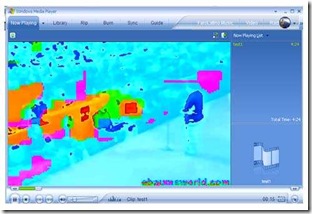
Finally, I found a solution from the Internet. If you faced the same problem as me, just follow the instruction below to solve your problem.
1. Right-click on your desktop, select the Properties.
2. On the Settings tab, click on the Advanced button.
3. From the Troubleshoot tab, you will see an "Hardware Acceleration" option.

4 Just Drag the selector from Full to None, and done.
Read More...
Everyone of us visits youtube everyday and watch some videos there. When you watching an interesting video, Have you ever felt the need to download them? If you search from internet, there are a bunch of ways to download videos from Youtube. But, I think the coolest way among all is KissYouTube.
With
KissYouTube, you don't need any additional software or extension or anything of that sort. All you need to do is adding a kiss in front of youtube link.
For example, you want to download a video with the url: http://www.youtube.com/watch?v=Wa4m5J6mgm8
To download this video just add a kiss before youtube by changing the url to http://www.kissyoutube.com/watch?v=Wa4m5J6mgm8
There you will see option to play the file and also an option to download it to your pc.
Read More...
Recently, I just introduced the moboPic which allows you to create your own cell phone wallpaper easily. So, how about creating your cell phone Screensaver? Here it is, Red Dodo! With Red Dodo you can make your own unique mobile screensaver / animated wallpaper and download it to your cell phone for free.
The way to create it is very easy.
Red Dodo has provided some beautiful templates, you just choose from it. Each template provides you a form to write your own text, select your cell phone model and generate it. So you can create your personalized mobile screensaver and show to your friend.
http://reddodo.com/
Read More...
