Adding Recent Post to your Blogger
Posted by Alex on Wednesday, December 26, 2007
Almost every blog have recent post on their page, and it's very useful for blogger to show their latest post. Unfortunately, blogger beta didn't provide this useful widget.
So, This tutorial is to teach you how to add a recent post widget to your blogger manually.
STEP 1
Goto Template -> Page Elements, Add a Page Element by Clicking on "Add a Page Element" link.
STEP 2
Add a Feed Element to your blog.

STEP 3
Copy the following code and paste it to the Feed URL Textbox. Replace the YouBlogName with your blogspot name like mine is http://kc-studio.blogspot.com/feeds/posts/default.
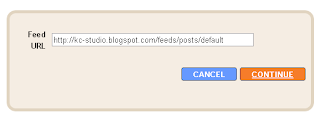
STEP 4
Save the Change and done.
So, This tutorial is to teach you how to add a recent post widget to your blogger manually.
STEP 1
Goto Template -> Page Elements, Add a Page Element by Clicking on "Add a Page Element" link.
STEP 2
Add a Feed Element to your blog.

STEP 3
Copy the following code and paste it to the Feed URL Textbox. Replace the YouBlogName with your blogspot name like mine is http://kc-studio.blogspot.com/feeds/posts/default.
http://YouBlogName.blogspot.com/feeds/posts/default
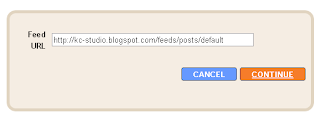
STEP 4
Save the Change and done.
0 comments:
Post a Comment