Solution: How to remove disk knight virus
Posted by Alex on Monday, December 10, 2007
Disk Knight is a 'beneficial' trojan created by a Bangladeshi student with the hopes to prevent flash disk viruses of spreading. Once infected, the program will prevent all processes from executing on the computer by prompting the user with dialog box whether to allow or block the process.
Although it works like antivirus program that blocks the execution of process, but it blocks all process without determination of its suspicion and makes the user very annoying. Furthermore, it will spread and install itself onto the computer without the user's consent. This 'beneficial' behaviour makes disk knight considered as computer virus.
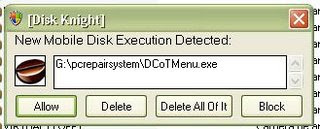
How to Remove Disk Knight
Below is the instruction of how to remove disk knight manually:
(Note: This instruction requires some computer knowledge, if you don't know how to do it, please check the link below to download disk knight remover and kill the disk knight automatically)
1. Kill the disk knight process
a. Open your Task Manager by pressing Ctrl + Alt + Del.
b. On Processes tab, kill the knight.exe process.
2. Disable USB Drive to autorun (Windows XP):
a. Open My Computer.
b. Right-click the drive of the USB Drive/Pendrive. Then select Properties and goto AutoPlay tab.
c. Choose Select an Action to Perform
d. At the bottom of the selection, click Take no Action, then click Ok.
3. Show the hidden files
a. Open My Computer, go to Tools->Folder Options.
b. Go to View tab, check the "Show hidden files and folders" and uncheck the "Hide protected operating system files".
4. Delete the file
a. Go to the USB Drive/pendrive and delete autorun.inf and knight.exe
b. Go to C: Drive and delete autorun.inf and knight.exe
c. Go to C:\Windows and delete Disk Knight.exe
5. Modify Windows Registry
a. Go to Start > Run then type regedit
b. On Registry Editor, go to Edit > Find and type “knight”
c. Delete all entries it found.
Disk Knight Remover (Recommend)http://rechnerpool.com/islam/help/Disk_Knight_Remover.cmd
Although it works like antivirus program that blocks the execution of process, but it blocks all process without determination of its suspicion and makes the user very annoying. Furthermore, it will spread and install itself onto the computer without the user's consent. This 'beneficial' behaviour makes disk knight considered as computer virus.
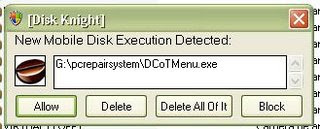
How to Remove Disk Knight
Below is the instruction of how to remove disk knight manually:
(Note: This instruction requires some computer knowledge, if you don't know how to do it, please check the link below to download disk knight remover and kill the disk knight automatically)
Disk Knight
Virus.Win32.AutoRun.fb (Kaspersky),
Generic VB.b (McAfee),
W32.SillyDC (Symantec),
TR/VB.NIM (Avira),
Mal/DiskNite-A (Sophos)
1. Kill the disk knight process
a. Open your Task Manager by pressing Ctrl + Alt + Del.
b. On Processes tab, kill the knight.exe process.
2. Disable USB Drive to autorun (Windows XP):
a. Open My Computer.
b. Right-click the drive of the USB Drive/Pendrive. Then select Properties and goto AutoPlay tab.
c. Choose Select an Action to Perform
d. At the bottom of the selection, click Take no Action, then click Ok.
3. Show the hidden files
a. Open My Computer, go to Tools->Folder Options.
b. Go to View tab, check the "Show hidden files and folders" and uncheck the "Hide protected operating system files".
4. Delete the file
a. Go to the USB Drive/pendrive and delete autorun.inf and knight.exe
b. Go to C: Drive and delete autorun.inf and knight.exe
c. Go to C:\Windows and delete Disk Knight.exe
5. Modify Windows Registry
a. Go to Start > Run then type regedit
b. On Registry Editor, go to Edit > Find and type “knight”
c. Delete all entries it found.
Disk Knight Remover (Recommend)http://rechnerpool.com/islam/help/Disk_Knight_Remover.cmd
comments:
1:40 AM
Its obvious that anything involving Muslims and software is yet one more fucked up thing.
Never trust anything from Bangladesh. They are a pathetic group of people. Cowardly, weak and full of themselves.
You want good software go to India and no other place.
Stupid stupid stupid Bangladeshi's.
Post a Comment